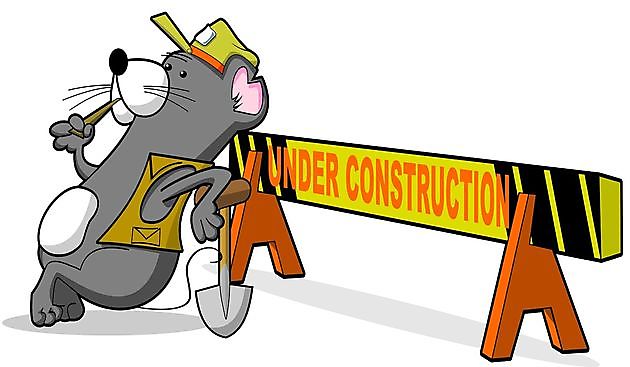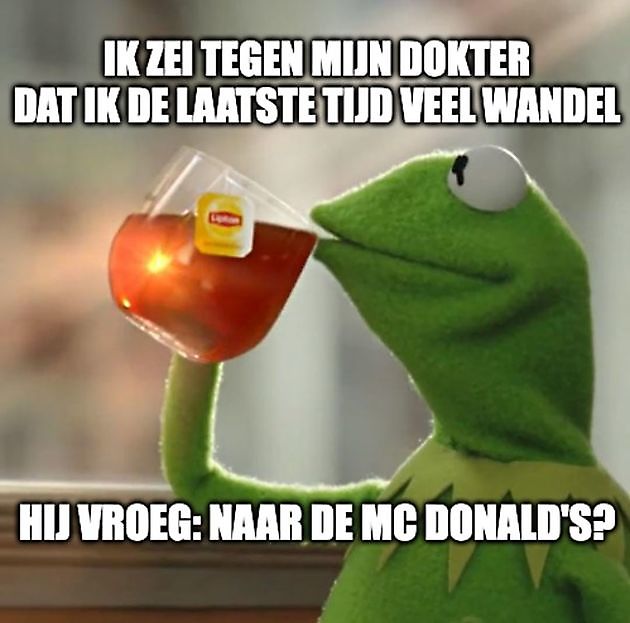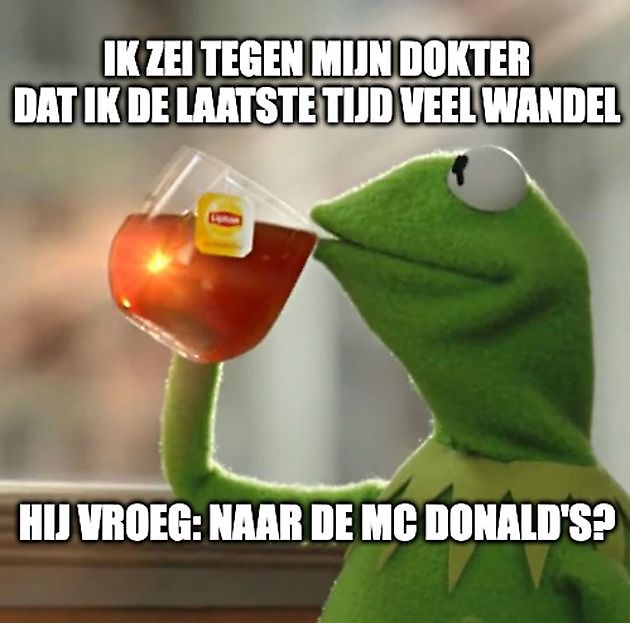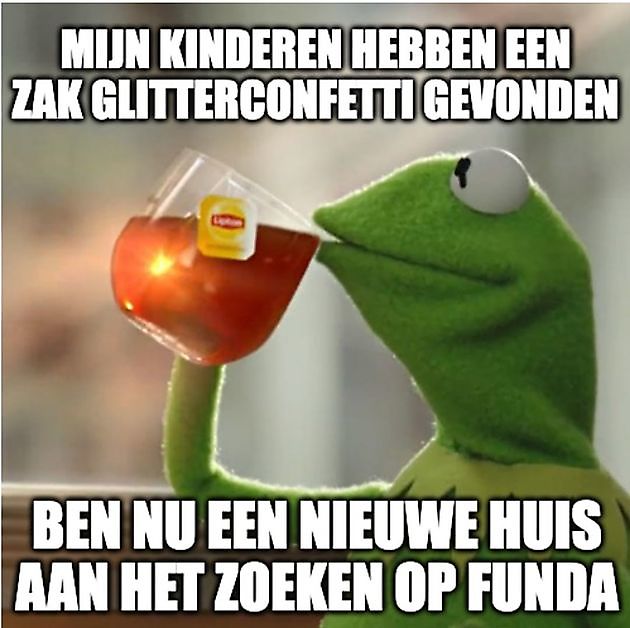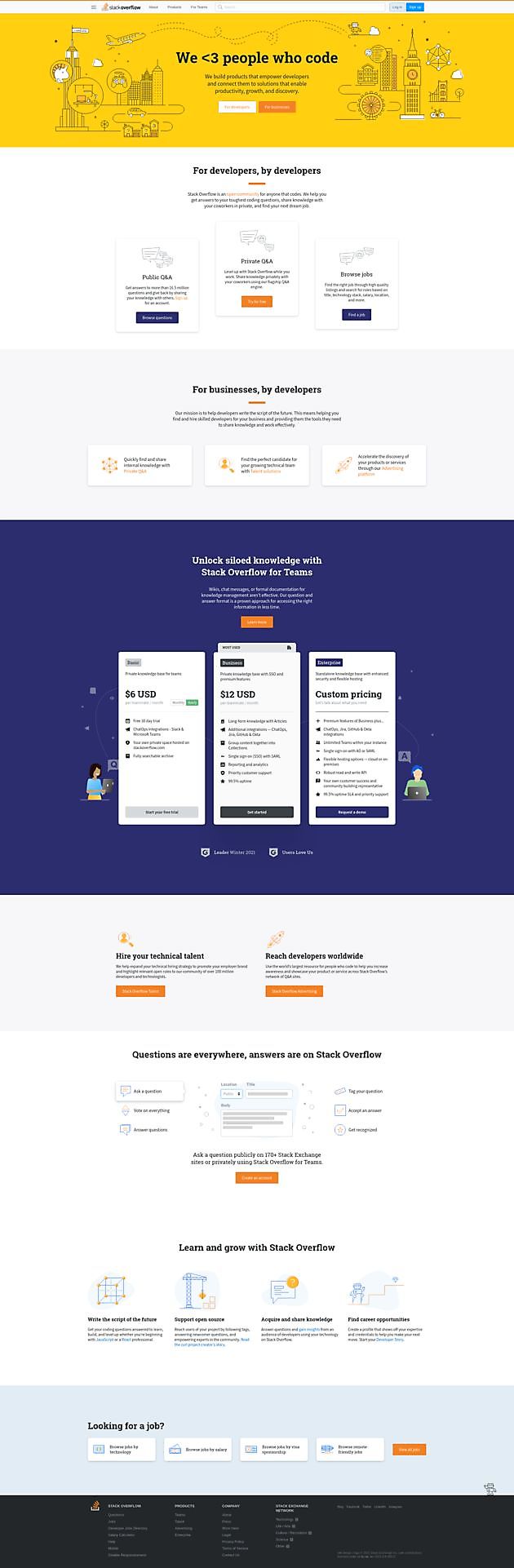Yes!
Yes!
Written by:
Tinus Testertje, 16 December 2021
Now let's see how to use the other editor elements.
Would you like a text to be bold? Then choose this.
The same goes with an cursive text, or any text you want strike out .
You can select and edit as much text as you want! Everything in your code will be bold.
You can also run multiple editors on one text.
Now we`ll show you how to insert a link.
Even now it's typing, selecting and clicking again. For example, do we want to link to Hoogmawebdesign.com? (Always allowed ;)) Then select the text and click on the link sign.
Even now you see that the text is placed between brackets. Your html code.
Google picks up texts in h2 well. Do you have a subheading in your text that you want to have in h2 instead of bold? Then use this code: It works like this.
Better findability through correct use of html codes
Be careful with this. Always check your work. Using HTML incorrectly can actually negatively affect your results.
Would you like to read more blog posts? Go to the page blog.